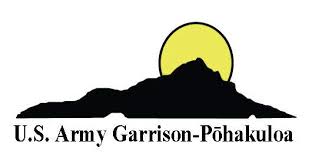Registering With iSportsman
As of July 1st, 2016, all hunters accessing PTA are required to be registered in the iSportsman system and acquire the proper permit for your preferred hunting activity. The registration process will ask you for the following information: create a username and password; name; date of birth; email address; phone number, type of phone and text enable; address; emergency contact info; vehicle info; authorization status; check in PIN. We suggest you adhere to the following guidelines when registering:
1. 1. Choose a username and password you won't forget! If you can't log into iSportsman, you won't be able to hunt at PTA.
2. Make sure all information is entered correctly, including spelling and capitalization of names, street names, etc. The information in your profile must match the information you provide for background checks and firearms registration. Completion of Background checks now requires a photocopy or picture of your State ID/ Drivers License which needs to be emailed to PTA Law Enforcement at: dod.pta.list.pta-hunter-registration@army.mil To avoid any delay in processing, please double check that your information is entered correctly.
3. Provide your MOBILE phone number and ALLOW text messages to be sent to that number. iSportsman can be used to alert hunters of emergencies while in the field (i.e. wild land fire), or of any area closures that may occur on short notice, via text message. The number you provide should be the number we can use to reach you while you are hunting at PTA. We recommend having your mobile phone with you at all times when hunting at PTA.
4. Enter the primary vehicle that you will use when hunting at PTA. Enter the license plate info in all caps (ABC 123) and be sure to include any spaces as it reads on the actual license plate. If you have additional vehicles, you may use them when hunting, you can add another vehicle after your initial registration is completed by editing your profile information.
5. Choose an Authorization Status option. This information is purely administrative, but you should understand that all permits require that this field be completed (by choosing either Active Duty, Civilian, or Retired Military). Leaving it blank will block you from obtaining a permit.
6. Designate a PIN. This is required to access the telephone features of iSportsman, and it is recommended that you include one in your profile.
You only need to register once. However, in the event any of your information changes, we request that you update your profile to keep it current.
What to Do Next
The PTA iSportsman website is your primary source for all information on hunting at PTA. The site contains more information on our program, hunting opportunities and game, and we recommend you take some time to review the PTA Hunting Regulations found via the Regulations link.
Once you have completed your registration, you can log in from the link on the PTA iSportsman website. This website will be the primary portal for all things related to hunting at PTA. Once logged in, you will see several options. Acquire Permits allows you to view and select permits that you may qualify for. You must meet all the requirements for a permit before you can obtain one. There are 3 primary requirements: a background check, a safety briefing, and for those participating in any game bird hunts using firearms, you must register your shotguns with PTA. Be advised, the background check and firearms registration items can take up to 4 weeks to be processed, and you will receive an email when your account has been approved. The Safety Briefing is at the top of your account page and can be completed at any time by viewing the briefing and passing the quiz.
The iSportsman content is not exclusively online. For those who have limited or no internet access, a telephone option is available that provides hunting information, and facilitates check-in, check-out and harvest reporting. The toll-free number is (844) 232-0506. You will need your permit number and PIN to access these features. The telephone option is a good backup system in the event you cannot log into your online account remotely, and we recommend you keep the phone number and your permit number and PIN with you when hunting.
As hunting opportunities are determined, we will make that information available on the website, including dates, times, areas, methods, and bag limits for that weekend. Hunting information will also be available as a menu option via the telephone number listed above.
iSportsman is intended to improve and simplify your hunting experience at PTA, and we are excited to take the next step in development of the PTA Game Management program. If at any time you have trouble with registration or use of this service, please feel free to call the PTA Hunting Coordinator at (808) 315-1545.
Background Checks
All background checks will be completed by the Conservation Law Enforcement Officer using the information you provide when registering. Checks for hunters who were registered prior to July 1st will automatically be processed and should receive notification of status within the first few weeks of the permitting season. Hunters should not initiate background checks from another party for this requirement.
If you have an account on iSportsman that has not been active or did have a background check last season. You will need to complete the new 2024/2025 Safety Briefing Validation to be put in the background check validation pool and have your account re-validated.
A copy of your State ID/ Drivers License is now required to complete our background check. Please email a photo copy/ picture of your ID to: dod.pta.list.pta-hunter-registration@army.mil
For more information about your background check, contact the Conservation Law Enforcement Officer at (808) 351-2368
Firearms Registration
For the following permits for game bird or spring turkey hunting activity: PTA Combo, PTA Game Bird, and PTA Senior Game Bird, you must complete and submit the firearms registration form below for approval. Your submittal must include a photocopy of your current county firearms registration slip for each shotgun listed on the form. Once approved, the PTA Game Warden will validate your account. You will not be able to obtain any of the above permits until your firearms registration has been approved.
All firearms brought onto PTA are required to be registered with the installation prior to bringing them here, including any that may be used by youth hunters. For more information on this requirement, please refer to the PTA Hunting Policy.
For more information about your firearms registration, contact the Conservation Law Enforcement Officer (CLEO) at (808) 351-2368
Forms can be mailed to:
Pohakuloa Training Area
Attn: Conservation Law Enforcement Officer
PO Box 4607
Hilo, HI 96720-0607
Forms can also be faxed to (808) 969-2432